Videos: The Surprising Benefits of Doing It Yourself
Episode #7 of the course Presentations: Making slides that work by Barry Brophy
Yesterday, we looked at the merits of using video clips in presentations. In this lesson, I want to explore a particular option regarding video that you may not have thought of: making your own. Unlike with images, the audience will tolerate much lower video production quality than you might think. An example will help explain how.
On January 15, 2015, just seconds after take-off from Laguardia airport, an Airbus A320 with 155 passengers on board lost power to both engines. Without enough height to get back to the airport, the captain, Chesley Sullenberger, had to make a forced landing in the Hudson river. Due to his quick thinking and expert flying under extreme pressure, the plane landed safely and everyone survived.

Above is a still from some grainy footage that emerged afterward, and you can just see, circled, the plane ditching. Despite the very low quality of this footage, it was shown on TV and news channels all over the world. Although we are used to seeing ultra-HD images every time we turn on the TV, if the content of a clip is interesting enough, the production quality doesn’t matter at all. The story behind the footage is the most interesting thing.
Your Own Videos, Like Your Own Stories, Are the Best
In presentations, your own video clips, shot simply with your own phone, are often more interesting than anything you get from YouTube. I saw an interesting example of this in an engineering presentation about the illegal use of pyrite in the foundations of houses.
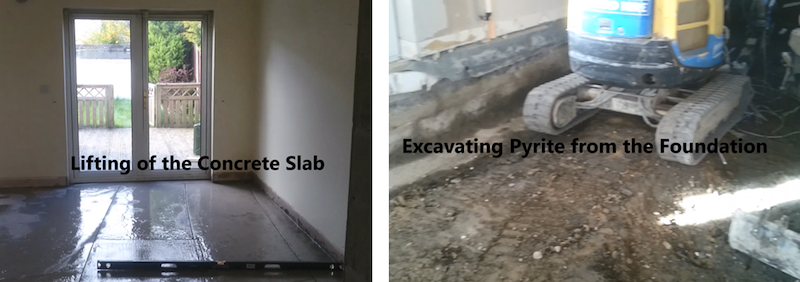
The presenter had shot several short videos with his phone to illustrate the sequence of remedial works. Each video (see samples above) was a brief, single caption clip that played silently in the presentation while the presenter narrated. Even though it wasn’t particularly well-lit or well-shot, the video was a super-clear means of telling this story.
What you have to realize is that your stories and examples are the most interesting thing you have. You are the expert—relative to the audience—and you are taking them on a journey through your experience. A real-life example, shot by yourself, will trump a generic YouTube clip every time.
You Don’t Need to Be Steven Spielberg
You don’t even have to be able to edit or trim the video; just start and stop it at the right times. And for the rank amateur, here are five quick tips on shooting videos with your phone:
• Hold the camera still and with two hands. Lean your arms on a wall or pin them to your chest to help you do this.
• Move the camera in slow, even sweeps.
• If the sound is unclear, play the video mute in the presentation and do the voiceover live.
• Zooming should be seldom, slow, and smooth.
• Shoot horizontal, not vertical.
One last example is worth mentioning. A group were making a presentation on why we trust certain sources of information but not others and decided to do a little experiment. One of the presenters put on a high-vis vest (see below), went to a nearby public parking lot, and started to direct traffic away. Nearly everyone obeyed. Then they repeated the experiment without the vest, and the drivers completely ignored him.

This wasn’t a peer-reviewed, controlled study, but it was very revealing and impactful. It was also funny; you could see a very different, more strident body language when the guy was wearing the vest. The other members of the group even commented that it was hard to get him to take it off, as he was enjoying himself so much. Really, this wasn’t just a video—it was a story: “We did this thing, let us show you what happened.” The best thing about a homemade video is that it is personal to the presenter and thus, more interesting to the audience. The audience will tolerate modest video quality if it helps you tell your story.
Tomorrow, we will turn to an unfairly maligned visual communication tool: graphs.
Recommended video
Recommended book
Show Me the Numbers: Designing Tables and Graphs to Enlighten by Stephen Few
Share with friends

