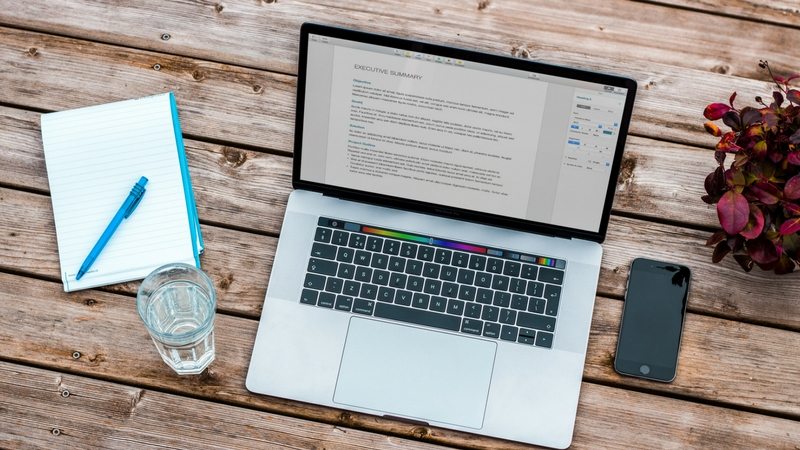Knowledge Base—A Wikipedia for Your Business
Episode #3 of the course How to win business with memorable customer service by Dream Support
Hi everyone! Today, we’ll talk about the self-service support channel, or how to create a useful knowledge base that your customers will love.
What’s beautiful about this support channel is that it works both externally and internally. One part of your base can be tailored (and visible) to your clients, while the other can be written specifically for your support heroes.
Knowledge base may include:
• an FAQ section
• forums for users to ask and answer questions (where your support heroes can also contribute)
• articles, video guides, whitepapers, case studies, and other helpful (potentially downloadable) content
• troubleshooting and how-to section
• a dictionary with technical or industry terms
Where to Start
You start building your knowledge base from most popular questions and known issues. Imagine the structure of this base: All articles should be logically categorized and tagged for easy browsing.
Several important rules:
1. Keep it simple. Plain troubleshooting steps make the whole problem appear smaller, and inexperienced users will have no problems going through the list.
2. Use marked lists. Bullet points help users understand and sort out new information.
3. Be careful with links. Excessive links (leading away from your site) distract people from the main topic. It’s a good practice to provide several relevant articles at the bottom or on the side, but that’s about it.
4. Make it visual. Provide meaningful demos, videos, screenshots, and such.
5. Update timely. Remove obsolete content from time to time, and keep information up to date.
How to Improve
There are several ways to find ideas for knowledge improvement.
1. Capture feedback. Ask your visitors if the information is helpful or not after they read your article.
2. Place a reporting plugin. Give your readers an opportunity to fill in a quick question or report on your text.
3. Add a search field. Customers should easily find related material if they don’t feel like going through all your categories. This tool needs to be extensively tested to return relevant results.
4. Utilize Google Analytics. You can look at Google Analytics (GA) data to find what kind of searches your visitors were making with the search bar. To track that, you need to add a special parameter to a search results address. Thanks to this trick, GA is able to pick up all the queries.
Useful percentage metrics that can help you measure your knowledge base:
• percentage of returning visitors to knowledge base (so you know if they liked using it)
• percentage of searches with relevant results (reflects if your search panel is working correctly)
• percentage of searches without relevant results (so you see when your search panel is failing)
• percentage of visits from search engines to company knowledge base (so you understand if users consider your online base to be a source of the answers they seek)
Useful average metrics to consider:
• page views per visit (so you know if users are not lost hunting their answers)
• time on one support page (shows if your instructions are easy to understand and follow)
• cost of live chat with an agent (helps to calculate how much you can save by adding common questions to the knowledge base)
Useful absolute metrics you can calculate:
• bounce rate (high number tells you that users don’t find your knowledge base useful or easy to navigate)
• positively/negatively rated articles (good pages give you a hint on how to remake bad pages)
• live chat rate (decrease in this metric is a sign of well-built knowledge base)
Now you can decide which parts to include in your knowledge base and which metrics to focus on. Tomorrow, we’ll talk about live chat and phone support; they’re similar in nature. You’ll see the variety of chat tools available, so grab some basic rules and get a taste of an advanced live chat.
See you later!
Valentina
Recommended book
How to Become a Rainmaker: The Rules for Getting and Keeping Customers and Clients by Jeffrey J. Fox
Share with friends