Icefall: App Screenshots Optimization
Episode #5 of the course App Store Optimization (ASO) fundamentals by SplitMetrics Academy
Last time, we talked about app icon optimization: how to make them clickable and recognizable. It was pretty easy, right? Well, today, we’re going to level up.
There’s hardly any other element on an App Store page that influences app conversion rates the way screenshots do. In most cases, users decide whether they want to install an app or not basing on the screenshots they see:
• In search (first two screenshots)
• In Apple Search Ads (first three screenshots)
• On the product page
The key here is to make screenshots reveal the essence of the application with a dead-clear message.
It is impossible to cover all features on the first screenshot—and there’s no need to. Instead, focus on the value a user gets from the application and what problems it can solve.
For the four following screenshots, you’ll want to use competitive advantages and killer app features that are important to your users.
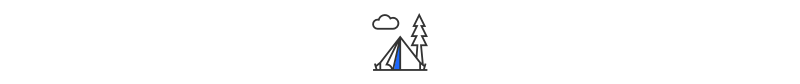
How to make screenshots convert
Recently, we analyzed 10 million users and found out that the average conversion rate on an app page is 26%. Screenshots can increase it to 40%, as well as be a reason for low conversion.
There is no formula for screenshots that make four out of 10 people convert, as it depends on the application, target audience, and environment. However, there are four common features of all highly effective screenshots:
• Either portrait or landscape. While screenshots of other orientations can stand out, mixed screenshots can also waste a lot of space on your app page and in search results, so consider opting for one orientation.
• Captions. As people don’t tend to read descriptions, developers can highlight their app’s main benefits and selling points with legible high-contrast text.
• One idea for one screenshot. A clear structure allows potential users to slide easily through screenshots and install the app.
• Localized and optimized. If an app goes global, its page should appeal to all users, no matter where they are from. For this aim, app developers should add localizations and optimize creatives by using numbers, currencies, names, etc. that are actionable for a concrete market.
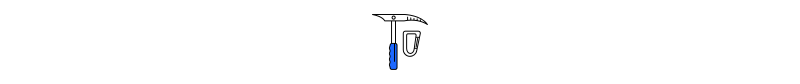
Optimization techniques
The elements named above are not enough if you want to skyrocket a conversion rate with the help of screenshots. Here are a few other techniques you can test and use for this aim:
• Experiment with the order: switch screenshots to find ones that “speak” to an audience.
• Use simpler backgrounds: leave the main focus on the app and its features.
• Create experiences: show what it is like to use your app with screenshots.
• Capture the moment: choose the most striking moments of the game for screenshots.
• Lure users: try adding badges and awards to screenshot graphics.
• Light up with emotions: use happy faces that represent users of the app.
• Show characters: make people associate themselves with app characters.
• Start with call-to-actions: use words like “share,” “create,” “discover,” “call,” “come,” etc.
• Use social proof: an example would be, “join a community of 5 million users!”
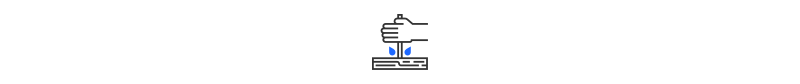
Quick task: Inspect your app’s existing screenshots and the screenshots of five competitors. Develop an alternative set of screenshots based on your research and our recommendations.
Developing, testing, and optimizing screenshots is challenging, but there are several other elements that can help you boost a conversion rate. The app description is among these, and we will talk about it in the next letter.
Recommended book
UX Strategy: How to Devise Innovative Digital Products That People Want by Jaime Levy
Share with friends

