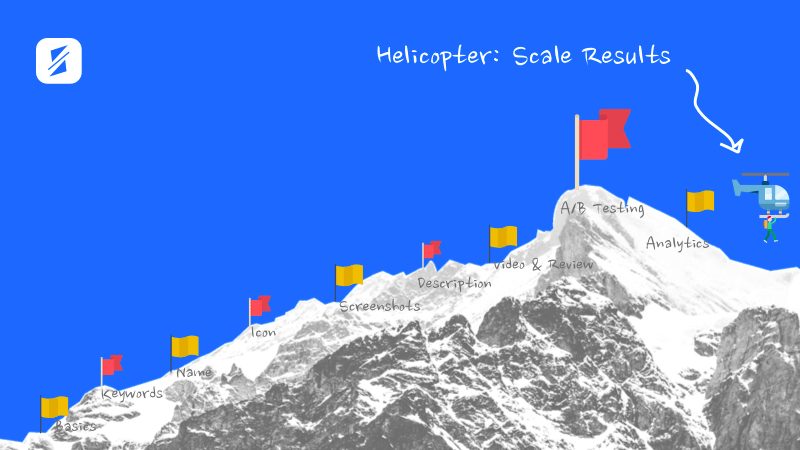Helicopter: Scale Results
Episode #10 of the course App Store Optimization (ASO) fundamentals by SplitMetrics Academy
Over the last two weeks, you have received nine emails about App Store optimization: we have covered all key page elements, as well as A/B testing process and analytics.
Today, we will discuss how your ASO results can be scaled—and it will be the last letter in our series.
Understanding user behavior models
Random A/B tests and optimizations do not allow you to find behavior background. If you change an icon color to red and get 10% increase in conversion rate, it will not answer the question of why people lean toward the red color.
For example, such a behavior of the target audience can be dictated by hidden habits. In this case, implementing the color in screenshots and even in-app elements can skyrocket installs and purchases.
If you want to maximize and scale results, every significant outcome should be wisely analyzed and followed with new A/B experiments and optimizations.

Fifteen course notes you’ll want to save
1. Search results, Search Ads, Category, and App Page are four nodes where people bounce.
2. Seven elements that influence app organic traffic and conversion rates are keywords, name, icon, screenshots, description, video, and ratings.
3. If you want to increase organic traffic, make sure keywords appear in the title and in the iTunes Keyword Field and are relevant, as the App Store ranking algorithm considers your app’s conversion rate as well.
4. Your app must rank number one for its name and rank high enough for the keywords it includes. If it doesn’t, try to make the name less generic and choose less competitive keywords.
5. When developing an icon, appeal to user experience and the main idea of the app.
6. Screenshots are deal-breakers when it comes to search (first two screenshots), Apple Search Ads (first three screenshots), and the product page.
7. Highly effective screenshot sets are optimized, are either portrait or landscape, have captions, and feature one idea per screenshot.
8. Potential app users see just 252 symbols of the description, so make sure you use eye-catchers in the first sentences.
9. Effective triggers you can use for both a description and visuals are power, greed, competition, acceptance, status, fear, and identity.
10. A video preview always requires testing, as it can either boost conversions or ruin them.
11. You will want to prevent negative reviews rather than cure them. Make sure users have a convenient communication channel to funnel complaints.
12. Do not guess—ask users! A risk-free way to test your optimization ideas is app A/B testing.
13. Every successful A/B test starts with a mature hypothesis and research and considers a user acquisition strategy.
14. Such metrics as CTR, Click-to-Install rate, Engagement Rate, Time to Click to Install, and Average Time on the Page will tell you whether your App Store optimization techniques have worked out.
15. Conversion optimization is an ongoing process and one test can hardly change anything. There’s always room for improvements!
What’s next? Download the world’s ultimate ASO Сhecklist.
Airbnb, Shopify, Yahoo, Giphy, and 2,000 other companies use it for optimizing their app pages. In the checklist, you will find ASO essentials, as well as advanced tricks, and will learn to run comprehensive ASO audits like a pro.
Recommended book
The Start-Up J Curve: The Six Steps to Entrepreneurial Success by Howard Love
Share with friends