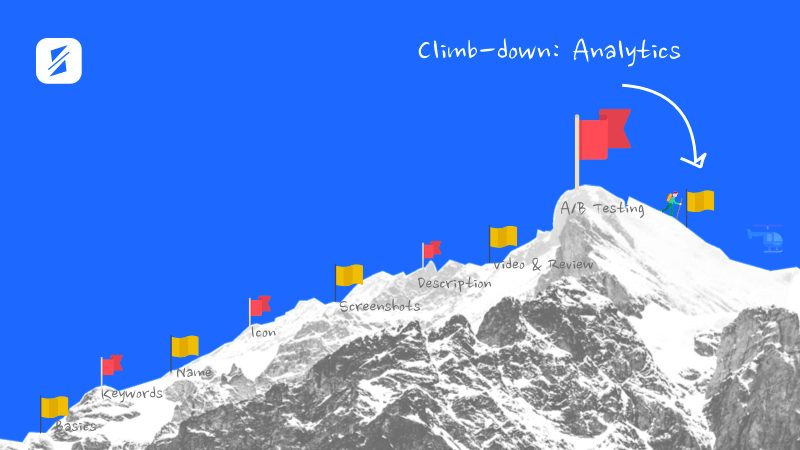Climb-down: Analytics
Episode #9 of the course App Store Optimization (ASO) fundamentals by SplitMetrics Academy
Understanding your users is critical for every step you do:
• Feature Development
• App A/B Testing
• App Store Optimization
• User Acquisition
Seeing where people get stuck and enhancing their experience allows you to get rid of the “bottleneck” and start earning more, with less efforts.
App Store optimization analytics
When it comes to analyzing App Store optimization results, you’ll want to track and improve such metrics as:
• CTR (click-through rate)—whether page elements that people see in Search, Category, and Search Ads make them tap
• Click to install rate—whether people who appear on your app page actually install it
• Engagement rate—whether people who land on your app page engage with its elements: swipe screenshots, play a video, open a description, etc.
• Time to click to install
• Average time on the page
• Watch time for videos
Diving deeper into analytics, you can also use SplitMetrics hit-and-scroll maps as X-ray glasses to see how people behave on a page and what elements actually influence their decision to install the app.
All together, these metrics help you select a winning variation that brings more organic users and conversions. However, if you want to understand whether the app positioning you use drives paying users, an increased conversion rate is not enough. You should take a closer look at what people do inside the app.
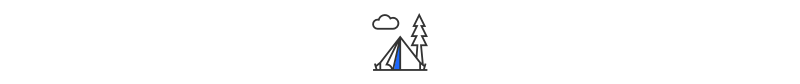
In-app analytics
You need to have at least basic analytics if you’re going to make money from app development.
Although App Store Analytics gives you statistics on reach, taps, installs, and sources, it doesn’t provide understanding about users’ in-app behavior and ad network performance.
Having a mobile attribution partner will unlock these extra insights and analytics. You can choose from Adjust, Kachava, or Appsflyer—they all have a lightweight analytics SDK (software development kit) that is easy to install, and you can start getting data right away.
An advantage of third-party analytics tools is that with their help, you can set up tracking of such in-app events as:
• Opens
• In-app purchases
• Added payment info
• Added to cart
• Checkout
• Search
• Level achieved
• Tutorial completed
• Rated
• Any other logical event you find relevant for your business.
In this way, you see what exact improvements have resulted in user and revenue growth.
Although most analytics solutions cover the essential events out of the box, spend time to also tag the events specific to your app. Make sure you know exactly what you’re tracking and why; focus on actionable data and don’t get trapped in vanity metrics.
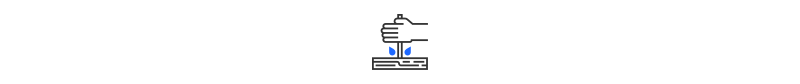
Quick task: In the previous lesson, you developed variations of one element and ran an A/B experiment. Basing on your results, choose a winning variation to implement.
If the new version has shown little to no difference, then move to another experiment or try to find a problem in the initial one (tip: it can be hiding in changes that are too minor, a low confidence level, low traffic, or a wrong audience).
Our course is almost over! But what’s twice as important as getting significant results is being able to scale them. In the next lesson, we’ll talk about how to double and extrapolate ASO results.
Recommended book
The Impact Equation: Are You Making Things Happen or Just Making Noise? by Chris Brogan
Share with friends