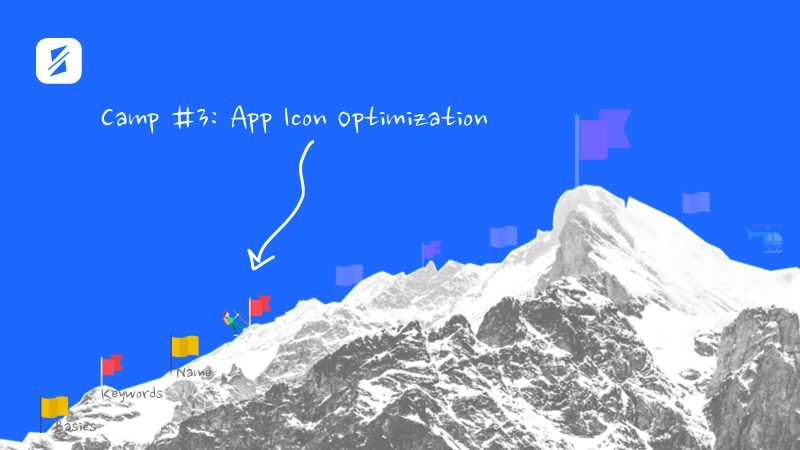Camp #3: App Icon Optimization
Episode #4 of the course App Store Optimization (ASO) fundamentals by SplitMetrics Academy
An icon is the first element people see and interact with when they browse the App Store or look for an app. App developers usually play around with colors, graphics, elements, and compositions in order to optimize an icon.
But everything starts with decent research.
As competition on the App Store is high, your icon has to stand out and be easily recognizable. Although it is challenging to develop an icon that drives visitors to your app page, there are several tactics you can use:
• Understand why people choose your app. You can find this out by analyzing the most popular features and reviews or by asking your users. Illustrate the feature that users love most on the icon.
• Appeal to the main idea. Your vision can sell—and that is a good reason to think about the idea you want to share with your users. Whether it is simplicity, ease of use, or productivity, there are always symbols people associate with abstract words.
For example, an app that scans cheap flights can consider using elements that users will associate with lightness: clouds, feathers, or air flows.
• Compare your icon with competitors. Pick out the 10 best app icons in your category, and think how to make yours stand out. Create a couple of alternatives, using contrasting colors, different shapes, or even adding a frame.
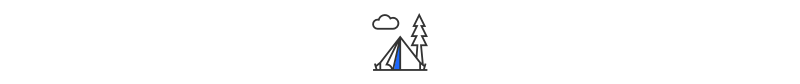
How to optimize an icon
Just like with any other element on an app page, there is always room for optimization. When it comes to the icon, app developers will be testing:
• Simplicity. You can try a variation with the simplest concept you have, and keep the number of elements on the graphics to a minimum.
• Different colors. Users’ behavior will vary depending on icon colors. Test and see if a soft neutral or a bold contrast background will enhance your main element of the icon, as well as the conversion rate.
• Graphics. You should almost never put text on the icon. A language of graphics will convert better than extra letters.
• Logo. Surprisingly, an icon should not necessarily feature a logo to drive users. Test if a no-logo concept will express the brand, as well as the app’s value proposition to users.
• Borders. Does your icon look good against light and dark backgrounds? Add borders to your icon to make it clear and attractive, regardless of environment.
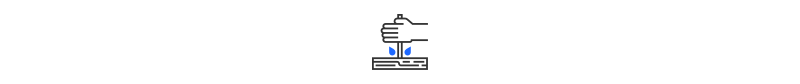
Quick task: Develop two variations of an app icon without releasing them (yet).
Every element should be tested. Even if you think that a new concept of the icon is an absolute game changer, potential users who browse the App Store can start ignoring it. Releasing a new icon basing only on assumptions, you risk crashing existing conversion rates.
Instead, run an A/B test. This will help you see how the conversion changes and choose a winning icon.
We will tell you more about running A/B experiments in a later letter. Next week, we’ll check how screenshots, descriptions, video, and reviews can be optimized.
Recommended book
Logo: The Reference Guide to Symbols and Logotypes by Michael Evamy
Share with friends