Before Climbing: Video and Reviews Optimization
Episode #7 of the course App Store Optimization (ASO) fundamentals by SplitMetrics Academy
In the previous letters, we explained that the elements that influence app performance most are the name, description, icon, screenshots, and keywords. But there are two more things to optimize that are easy to mess up: video previews and rating and reviews.
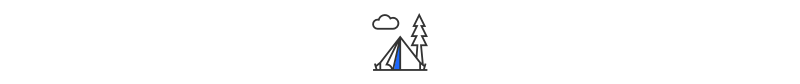
Video preview optimization
Video previews let potential users experience application dynamics or “Aha!” moments that are usually hard to show with screenshots.
Although video previews work best for games and MSQRD-type applications where visuals play the greatest role, they can be a point of testing for other applications. Most of your competitors won’t use a video, so this is your chance to stand out.
To increase the chance of a video preview for success:
• Keep it 10-20 seconds long, as 80% of users won’t watch past the first 12 seconds.
• Pay attention to the video preview poster frame. As it takes the place of your first screenshot, it should follow the same guidelines as your images.
• Make sure the poster and the first screenshot do not look the same.
• That said, the poster and the first screenshots should have the same orientation. Using a portrait orientation makes the most sense.
• Do not use a fade-in or “welcome” message at the beginning. Most users won’t even watch past the first five seconds, so get to the point and “sell” your app from the get go.
An important point to remember about the video app preview is that it can make or break your app’s success, and we’ve seen examples of both scenarios. We strongly advise app developers to test new video previews before running user acquisition campaigns.
Reviews and rating optimization
Two other elements that influence an app conversion rate and require tracking and optimization are rating and reviews. Although you cannot optimize them in a direct way, you can encourage your users to rate and review your app.
Be sure not to give anything in exchange for reviews, though, as this is punishable by Apple.
Your goal is a four-plus rating. If you have a lower mark, you’ll need to inspect reviews and identify and fix key problems. These can be bugs, missing features, or unfulfilled expectations.
That said, the main optimization tip for reviews and ratings is that prevention is better than cure. Provide users with an alternative communication channel so they can funnel complaints to your support rather than vent in your App Store reviews.
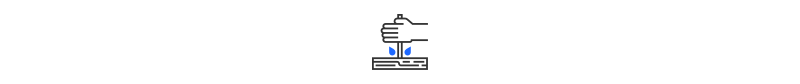
Quick task: Analyze your app reviews and determine three common problems that people point out. If the problems cannot be fixed ASAP, try to match them with exact moments in the application. Then check whether users can easily find a communication channel (contact forms, socials, emails, messengers, etc.) when they face issues.
Now that you know how to optimize the key elements of the product page, it’s high time to test improvements and check how the organic traffic and conversion rates will change.
In the next letter: everything you need to know about app A/B testing.
Recommended book
The Art of Social Media: Power Tips for Power Users by Guy Kawasaki, Peg Fitzpatrick
Share with friends

