Viewing Your Data
Episode #2 of the course Intro to SQL by Mike Schmitt
Let’s begin by simply viewing a dataset. But why might we want to do this? Well, perhaps you have a question you want to find the answer to. If you are an online retailer, you may need to gather info on who your users are or determine what inventory is currently in stock. If you are using a personal health tracking app, you might want to see how many steps you have taken each day or track how your weight loss goals are progressing. This data is likely stored in a database.
A database is made up of any number of tables composed of columns and rows similar to a spreadsheet. The column names contain a label for the values to be stored, and a row is a record in that dataset. With our online retailer, they may track their user info in a table like this:
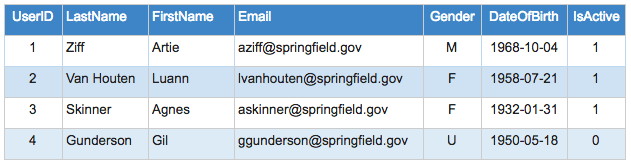
We can access this data by executing a query against a database with SQL. SQL is a standard language for accessing and manipulating databases. The following is the SQL syntax for viewing the Users table listed above:
SELECT * FROM Users;
The SELECT is the most basic query in SQL—it allows you to view the records in the table specified. This statement can be run standalone in an editor such as SQL Developer. The asterisk (*) in this statement, read aloud as “star,” indicates we want to view all the columns. So this statement says we want to select all the columns from the Users table and have it displayed to us. The semicolon is a statement terminator similar to a period at the end of a sentence. It signals the end of the statement. It is not required in all database systems, but it is general good practice for readability.
We can also limit the fields to view by listing out the column names specifically. Here’s an example if we only wanted the first and last names in our Users table returned:
SELECT FirstName, LastName FROM Users;
And our result set:
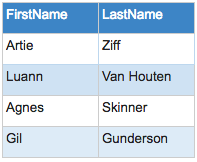
Note that the order of the fields in our query does not need to correspond to their order in the table, but the column name must match exactly.
And there you have it! You can now query your database to see what it holds!
Explore on your own with an SQL Fiddle of today’s lesson. SQL Fiddle provides a place to test your queries. You’ll notice three panels when you click the link. The left panel builds the database (which we have already done for you), the right panel is where you can write and test queries, and the results are displayed in the bottom panel. Happy testing!
Recommended book:
“SQL in 10 Minutes, Sams Teach Yourself” by Ben Forta
Share with friends

