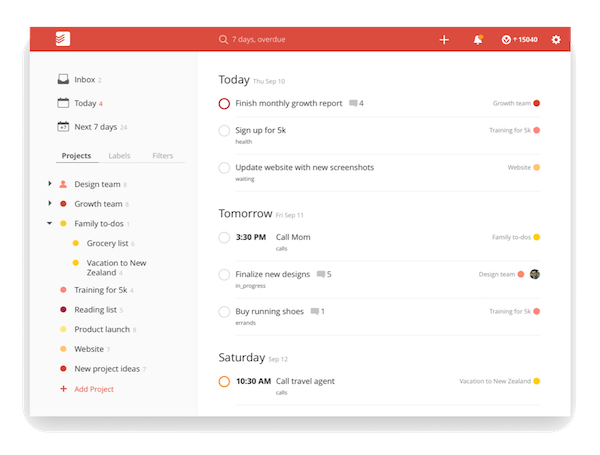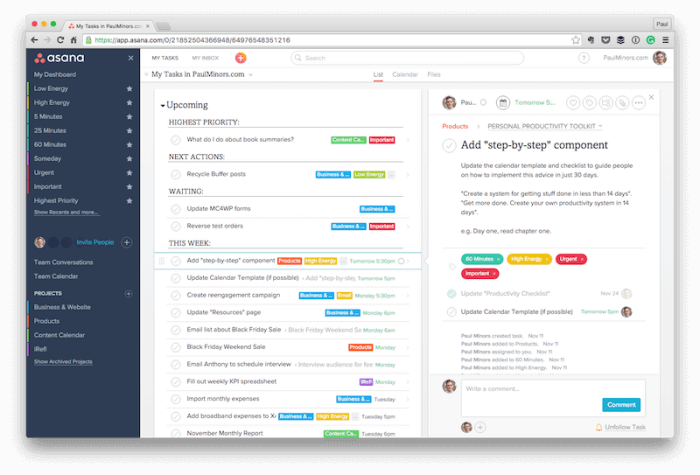Task Management Apps
Episode #3 of the course How to create a productivity system by Paul Minors
Managing your tasks and keeping track of your goals is a crucial part of setting up a productivity system. Now that you have some clear goals in mind, we’re going to look at the tools you can choose from to manage your tasks and organize your work.
Your task management app is where you will organize all of the tasks that make up your goals and link daily tasks to the bigger picture that you’re working toward.
Which app should I use?
For the purpose of this email course, we’re going to focus on digital task management apps. You can, of course, use a notebook or other tool, but I find you’ll benefit more from the functionality of an app.
Really, it doesn’t matter which tool you use, as long as you’re using something you enjoy and it’s something you’re going to stick with.
Todoist
One of the most popular task management apps out there is called Todoist.
Todoist lets you set up multiple projects for the different areas of your life that you need reminding about. Within these projects, you can set up tasks and subtasks to organize the smaller jobs that need to be done.
You can get started with Todoist for free, but if you want the most useful features like reminders, adding attachments to tasks, and project templates, you need to pay to become a premium member. This is pretty inexpensive at $29 for the year, but it can turn some people off.
Asana
Asana is my favorite task management tool. It includes a lot of the same features as Todoist, and you can get started with all the features for free. The only time you’ll need to pay is when you add more members to your team.
Similar to Todoist, Asana lets you set up projects to help manage your work. If you have a business account, you can set up multiple teams for departments like marketing, design, and so on, and then create projects for each of them.
Asana also includes a few more features for creating hierarchy between your tasks. For example, “sections” can be used to break up tasks so you can organize everything and you’re not just looking at one long list of things to do (which can be daunting).
The reason I like Asana so much is because of the amount of detail that you can add to tasks. You can include detailed descriptions in your tasks, format the text, add bulleted lists, create subtasks, and include attachments.
Other options
Other popular tools you could look at include Omnifocus, which works in a similar way to Todoist and Asana. It’s a feature-rich tool ideal for planning projects. Or you could try Things, which is a great desktop and mobile app that also utilizes projects to manage your work.
Mistakes to avoid
Don’t worry too much about trying the latest tools and working out which one is the best. Find what works for you and then focus on doing the actual work. You could always give a new tool a go for a week or month and see if it sticks, but don’t get carried away with trying every new app that comes out.
Action step: Choose your task management app
If you aren’t already using some sort of task management app, experiment with the suggested apps above and decide which one you’d like to use going forward.
If you already have an app you like and use, great!
Next lesson
Tomorrow, you’re going to learn how to dissect the vision you created yesterday and break this down into the smaller tasks you actually need to do.
Recommended resources
Task Management Tips with Francesco D’Alessio
Recommended book
Share with friends