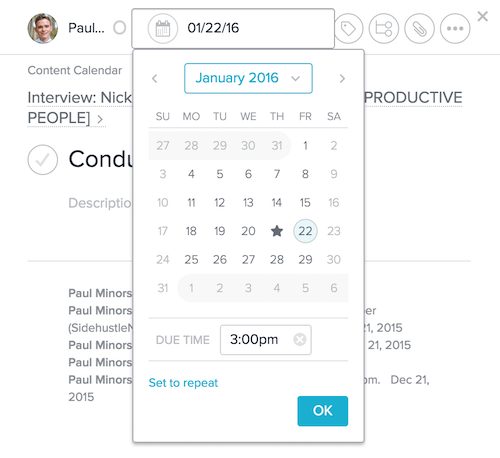Setting Up Your Projects
Episode #4 of the course How to create a productivity system by Paul Minors
Today, we’re going to plan out the specifics and dissect this vision into the things you actually need to do on a daily and weekly basis in order to reach your goal.
Planning your project
After yesterday’s lesson, you should have decided which app you’re going to use to manage your tasks. Now you can use the following steps to plan your projects:
1) Set up your projects
You can now set up different projects to organize your tasks. This doesn’t necessarily mean you should have one standalone project for the goal you’re currently focusing on. In Asana, I have multiple projects all related to my side business. For example, I have projects like a website, content calendar, and products.
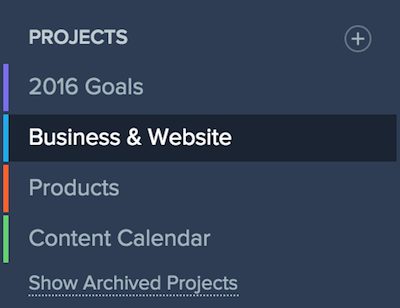 Here are some of the projects I’ve set up. “2016 Goals” is where I list the big-picture goals I’m working on. The other projects are where I organize the tasks related to these goals.
Here are some of the projects I’ve set up. “2016 Goals” is where I list the big-picture goals I’m working on. The other projects are where I organize the tasks related to these goals.
2) List everything you need to do (and go for quantity)
Now you can list all of the smaller tasks you need to complete as part of the projects and goals you’re working toward. Go for quantity and list everything you think needs to be done.
You should also go for depth and break up your tasks into subtasks to make sure everything is thoroughly planned out.
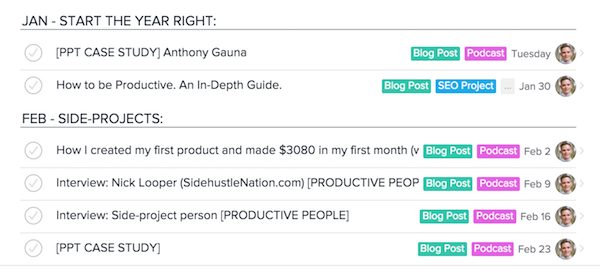 Here are the tasks in my “Content Calendar” project, which shows when I plan to post particular pieces of content.
Here are the tasks in my “Content Calendar” project, which shows when I plan to post particular pieces of content.
3) Assign due dates (DON’T skip this step)
A lot of people think adding tasks to a list is enough. They think that as long as they’re written down, they’ll get done. Wrong! If you simply add tasks to a list, there’s no sense of urgency and no order between the tasks. How do you know what needs to be done first?
This step is crucial. When you add items to your task list, make sure to assign a due date so that you know when something is going to be completed by.
Mistakes to avoid
Avoid the temptation to add tasks to a list without attaching any information to them. Doing this is what leads to “overwhelm” as you add everything to an already long list and it becomes more and more daunting. Taking the extra seconds to think about the due date and how long tasks are going to take is going to save you a huge amount of time later and helps you prioritize tasks.
Action step: Organize your task list
Go through the process above to organize your tasks into relevant projects. Take some time to make sure you’ve listed everything that needs to be done, included any relevant attachments, and assigned a due date.
Next lesson
When you list everything you need to do, it can seem a little daunting. Tomorrow, we’re going to take a closer look at how you can organize all of these tasks, making it easier to prioritize your work.
Recommended book
Share with friends