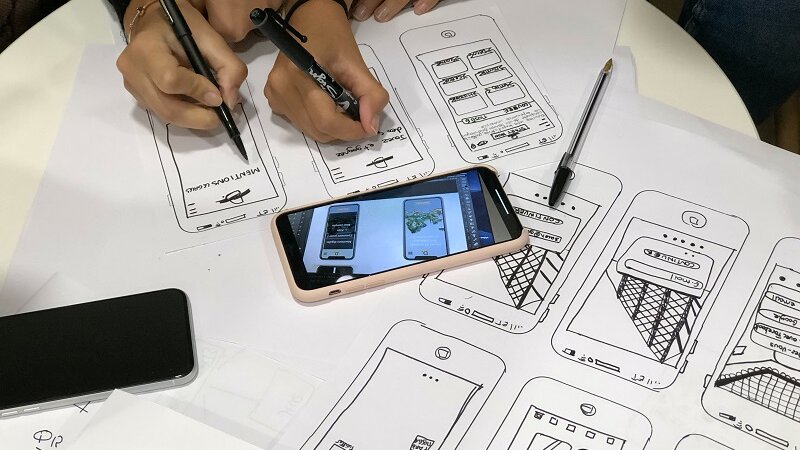Prototyping and User Testing
Episode #7 of the course Product management toolkit by Rich Headley
Welcome to lesson seven. In the previous lesson, we covered Google Design Sprints, a great tool for solving product and design problems in a collaborative way.
Now that you have a prototype, there are different ways to get feedback. You have to think about the fidelity of the test as well as the modality of the feedback. By fidelity, I mean what format is the prototype in? Is it just a single wireframe or mockup, is it a series of wireframes or mockups, is it a clickable prototype, or is it a fully working application with real code?
Once you’ve decided on your fidelity, you also need to decide on your feedback modality. A few modalities include A/B testing, live in-person user testing, asynchronous online user testing, and asynchronous online comment gathering.
A/B testing involves testing users’ engagement with two or more variations of experience. If you’re testing a live application, popular tools like Optimizely and VWO do this well. If you’re testing a prototype, you may choose to just use Invision (which is a popular prototype software application), physical printouts, or some other modality to put the variations in front of people. You can try giving multiple variations to the same people and gauging their response, or if you have enough test subjects, you can segment them into groups who only see one of the variations.
If you haven’t built an actual application but you still want to give a realistic user experience to test, you can sit your test subjects through a full, clickable demo that looks and feels almost like a real application with buttons and scrolling pages.
Now, what if you don’t have a designer who has full responsibility for building prototypes and getting real user feedback on them? It’d be pretty hard to complete your design sprint without knowing how to help yourself, and even if you’re not doing a full design sprint, it’d be hard to get quick feedback on your designs before having your engineers build them.
One of the most popular prototyping tools is Invision. You can create clickable prototypes online and create shareable links to them. Invision works well with Sketch, an easy-to-use, full-featured design application for Mac. If you’ve learned how to use Adobe Photoshop or Illustrator already, by all means, keep playing to your strengths. But if you haven’t learned, or you want an even easier tool, I highly recommend Sketch. And you can set things up so that when you change Sketch files, your prototypes automagically get updated in Invision.
The great thing about Invision is that you can create hotspots to allow those buttons to feel real, and for more quick browsing of a prototype, you can just use the arrow keys to cycle through your screens.
Now, you don’t have to sit your users through a live session to get their feedback on your prototype. You can send it to them and get feedback in multiple ways. Earlier, I mentioned asynchronous online user testing and asynchronous online comment gathering. Comment gathering can be as easy as sending out your Invision prototype and asking users to comment on it using the built-in tool, or by sending you a separate response.
If you want to get a bit more in-depth feedback than just some written comments, you can use a tool like usertesting.com to run real people through your prototype (or a live application if you have already built it). You could choose whom you want to do this, or you can have complete strangers review your designs too. It’s part of the value usertesting.com offers: you can send out a test request, and literally on the same day you can get a bunch of responses from test subjects around the world. This includes video from their webcam and screen captures of where they’re clicking around.
So we’ve covered prototyping and user testing, in terms of the fidelity—the format of your prototype, and also in terms of feedback modality, how and where you’re doing the testing and getting feedback.
In the next lesson, we’ll cover data analytics, where you can get passive feedback on how effective your product is rather than needing to talk to live people.
Recommended reading
Share with friends