Integrating Workflows into Your Bot
Episode #5 of the course Building your own Facebook Messenger bot by Carylyne Chan
Yesterday, we extended the discussion of bot dialog and flows with NLP and ML. Today, we’ll see how we can also include actual workflows that trigger from your bot.
Previously, we talked about the objective of your bot. Workflows are also closely tied to this objective, as what you invest into streamlining in terms of workflows are likely to have the most direct impact on the usability of your bot.
Sample full workflow: Commerce
To show how various workflows can be used to augment your bot, let’s consider the most common case: commerce. Let’s say you are an online clothes retailer and you want to use a bot to sell more clothes to your customers. You’ve settled on a friendly tone and have crafted a great dialog flow that guides your users through the buying process.
Now, you want to identify the users who are already your customers—maybe you can customize an offer for these customers using the bot or want to log their purchases into your store dashboard so they can accumulate loyalty points. Here, you will implement the login flow on Messenger, where your users can sign in to your site and link their store profile to their profile on the bot. With this, you can consider using some of your ML chops to personalize the content to what you think they may like based on their past purchases.
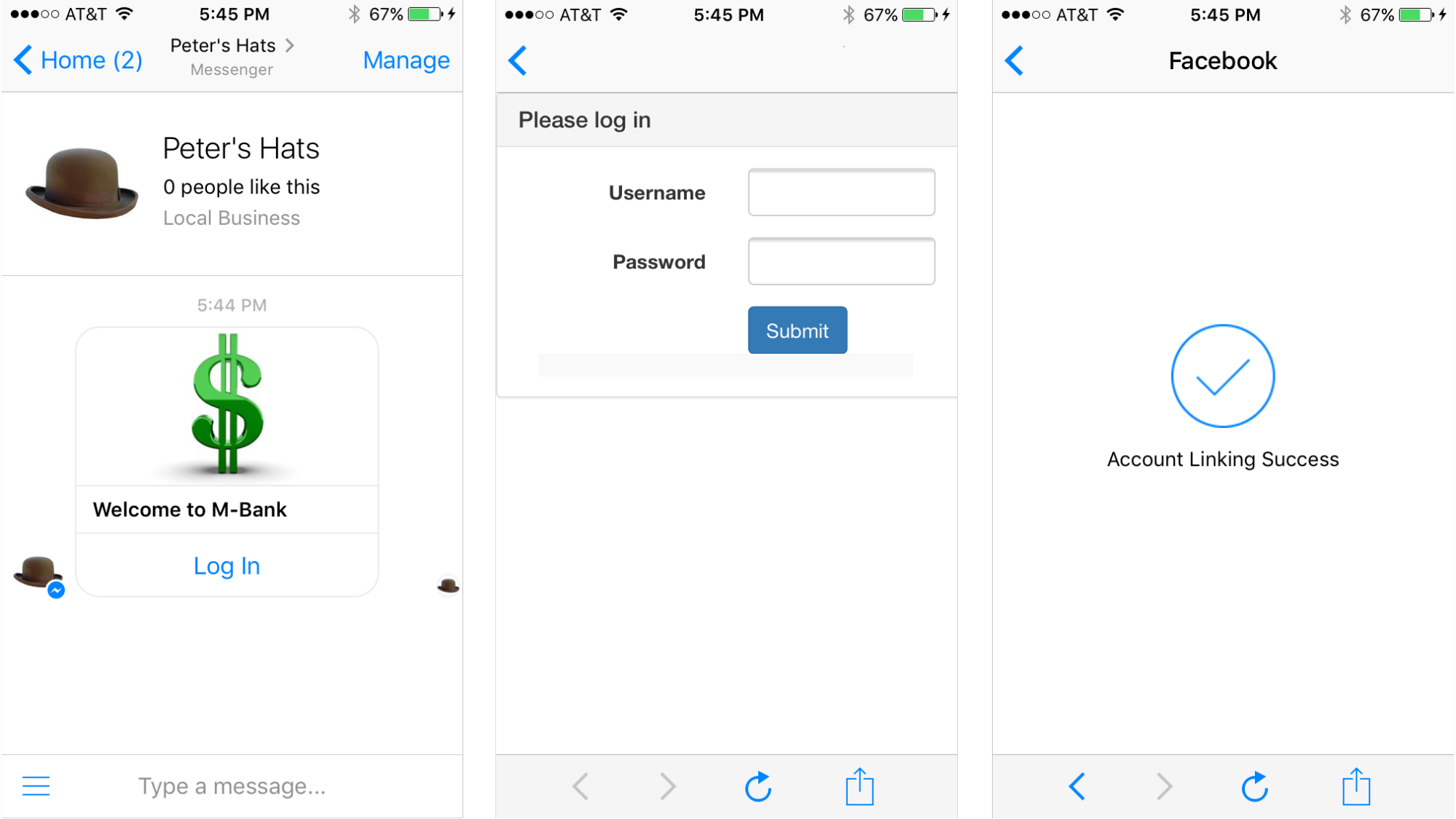
Next, you may also want to link up your inventory system so that your customers can check in real time if the item they want to order is in stock and in which colors and sizes. Similarly, you could make it easy for them to send in a question to your support staff by connecting your contact button to a customer support service like Zendesk or Freshdesk.
Once the customer has decided they are ready to check out, you can use the Buy button (this uses the generic checkout template from Messenger) to help customers easily put in their payment method, shipping address, and other details. Your customer will get a receipt from you on Messenger once the payment is complete.
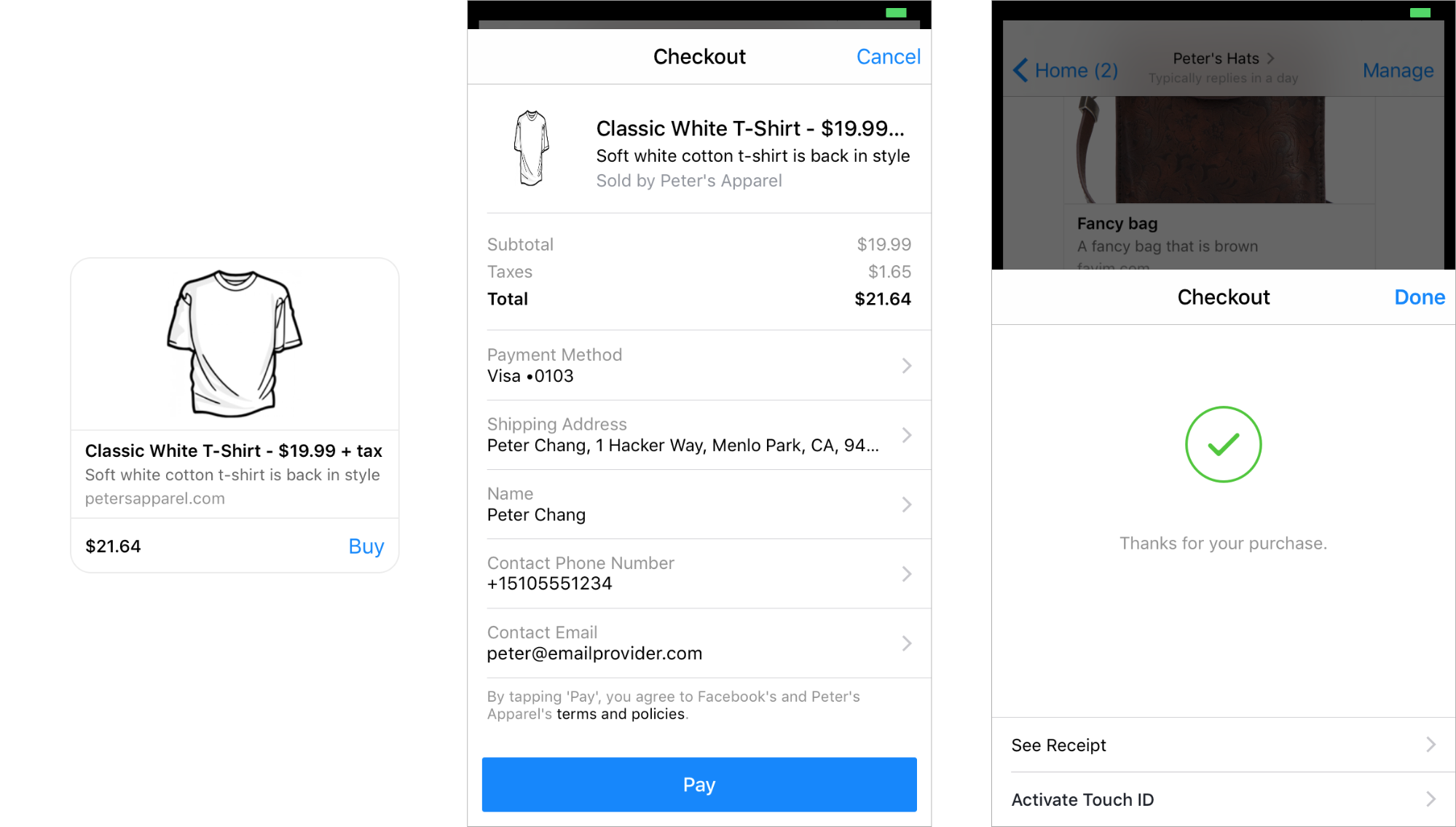
You can also help your customers check their delivery status by integrating with your delivery provider (using the tracking ID) and updating your customers every time the status of their delivery changes.
Finally, once the parcel has been delivered, you can also add a poll to survey your customer on how the experience has been and ask for additional feedback, saving this into your back-end customer survey and database systems. Within 24 hours, you can also send a follow-up with a new message or announcement to entice the customer to take another look at what you have to offer.
The other way that you could use a bot goes in the other direction. You can set up a checkbox plugin on your checkout page so users can opt in to receive status updates and notifications on Messenger instead of having to log in to your site.
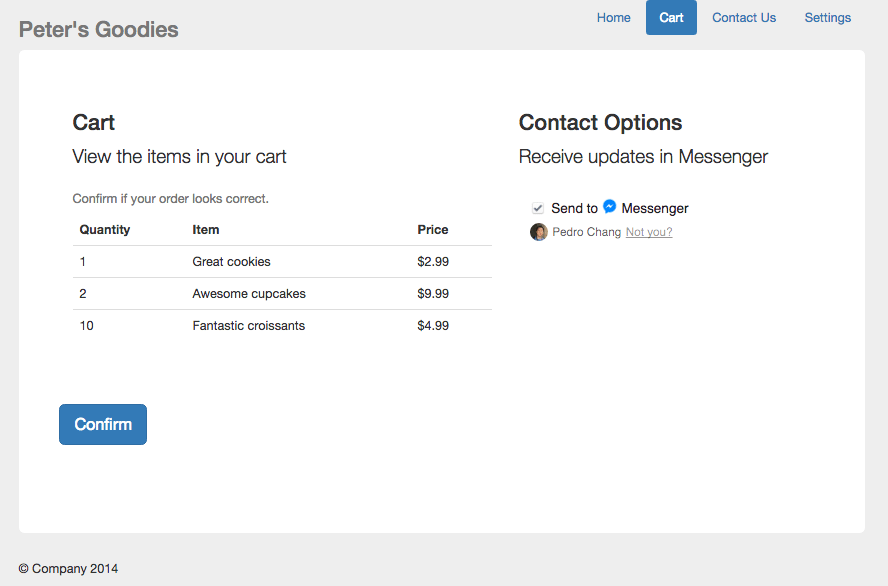
A note about messaging users—you can’t message them outside the 24-hour window after the last interaction (unless you’re in those special news, productivity, and personal tracking categories), and promotional material should not be too overt. If lots of users mute or complain about your bot, you might get banned.
As this sample workflow shows, there are many potential options you can use to integrate systems and workflows into your own bot. Not all bots are this comprehensive (in fact, most aren’t), but you can pick out the ideas that are interesting to you and implement them in your own bot.
Tomorrow, we’ll dissect the essential ingredients for testing and launching your bot successfully.
Share with friends

