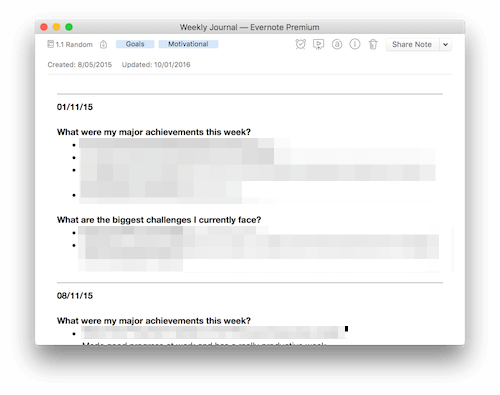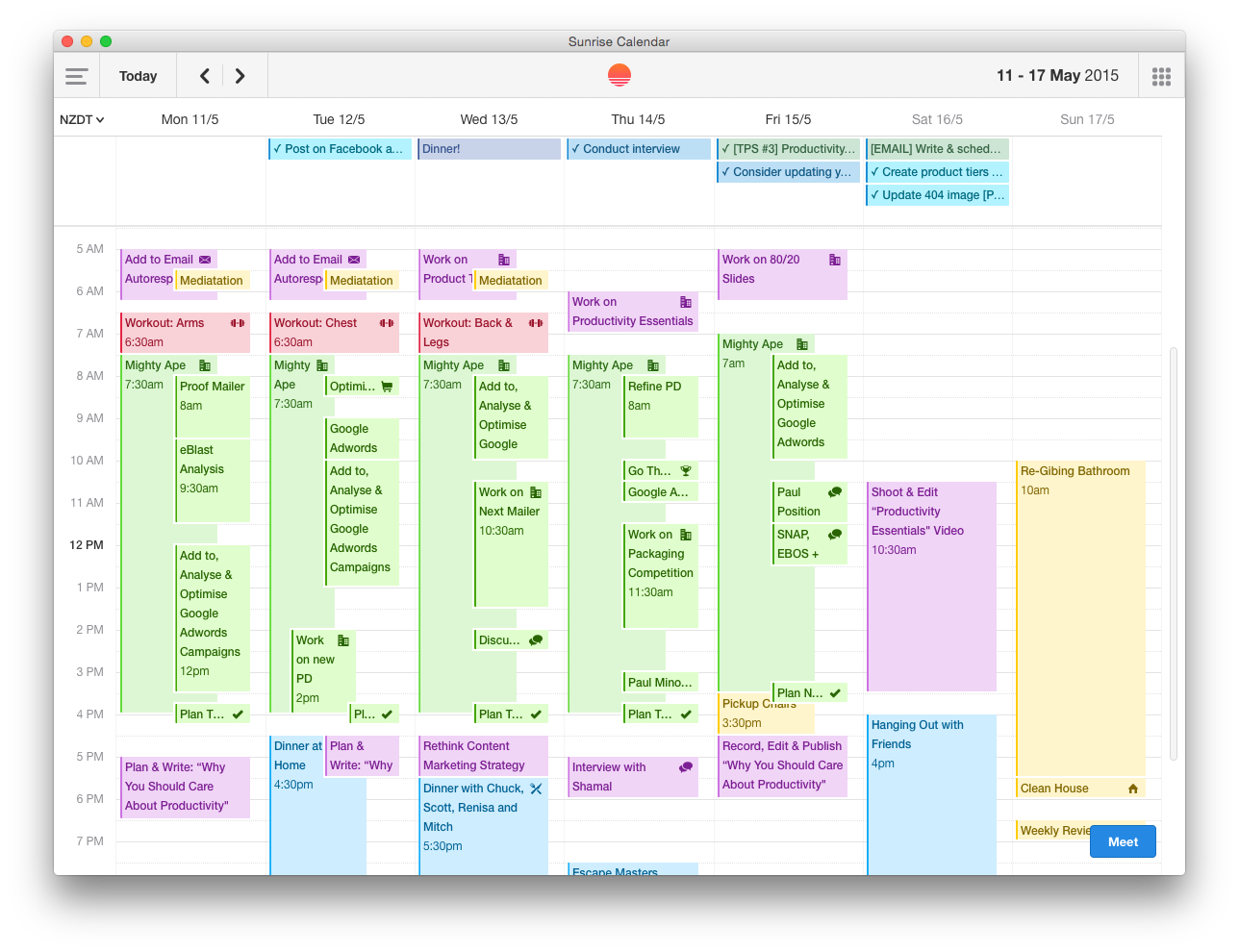The Weekly Review
Episode #10 of the course How to create a productivity system by Paul Minors
Congratulations, you’ve made it to the final email of this course! If you’ve been following the action steps, you should have noticed some big improvements in your productivity.
Today, we’re going to look at one of the steps you need to take to maintain your new system—the “weekly review.”
What is a “weekly review”?
Simply put, the weekly review is when you take some time once a week to reflect on what you’ve achieved over the previous week, take stock of your current situation, and plan for the upcoming week. It doesn’t have to be a massive process, and by investing just a small amount of time on a Sunday afternoon to plan your week, you’ll be amazed at how well this sets you up for success the following week.
How to conduct a weekly review
1) Fill out your weekly journal (5 minutes)
To kick off your weekly review, spend 5 minutes filling out a weekly journal. I have a note inside Evernote I add to on a weekly basis. Answer these two simple questions:
• What were my major achievements this week?
• What challenges do I currently face?
Write in bullet points if you prefer and keep this nice and brief.
By using your weekly review to celebrate what you’ve achieved over the last week, you can bring a greater sense of fulfillment and personal accomplishment into your life.
2) Review your task list (10 minutes)
Now you can flick over to your task list and take stock of what you’ve got coming up over the following week. During this step, you might want to adjust any of the due dates and reorder tasks as you plan the new week.
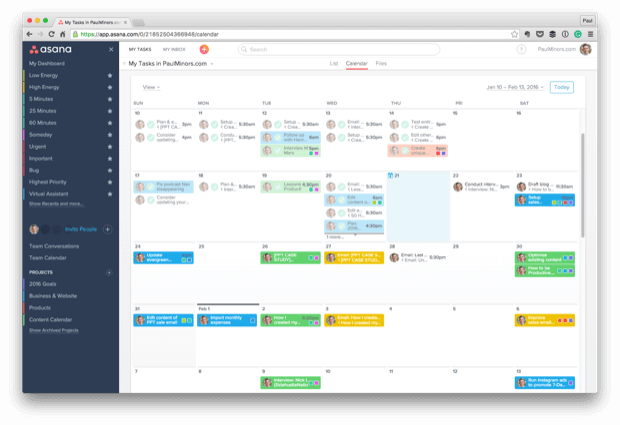
Asana has a built-in calendar that can be really handy when planning your week. Simply drag tasks around to update due dates.
The goal of this step is to “prune” your task list by removing anything that no longer needs to be there, adding new tasks, editing existing tasks, and getting all your tasks into the right projects, sections, and tags.
Decide which tasks you’re going to focus on over the coming week.
3) Review and update your calendar (10 minutes)
Take a look at your calendar and review your upcoming week. Spend a few minutes making sure there are no conflicts. When planning your time, don’t worry about necessarily filling out the entire week. Get the major tasks into your calendar and plan at least two to three days ahead. You’ll naturally add more tasks to your calendar as work comes up later.
Refer back to your task list and schedule blocks of time to tackle the major things on this list. Anything that’s going to take 30 minutes or more should be scheduled on your calendar.
Mistakes to avoid
Don’t skip the weekly review! You might be thinking that it’s okay to skip it. From experience, I can safely say that the weeks where I’ve been the most productive are the ones that have been well planned in advance. Conducting a weekly review actually helps you to de-stress, as you get everything well-organized and planned out. Don’t skip it!
Action step: Prepare for your first weekly review
This coming Sunday, go through the steps above to conduct your weekly review. In the meantime, make sure you’ve scheduled time for this review in your calendar. Have a think about what you’d like to use for keeping a journal. It can be anything—a notebook, an app like Evernote, or a journaling app like DayOne.
This course was created by Paul Minors
Recommended book
“The 7 Habits of Highly Effective People: Powerful Lessons in Personal Change” by Stephen R. Covey
Share with friends