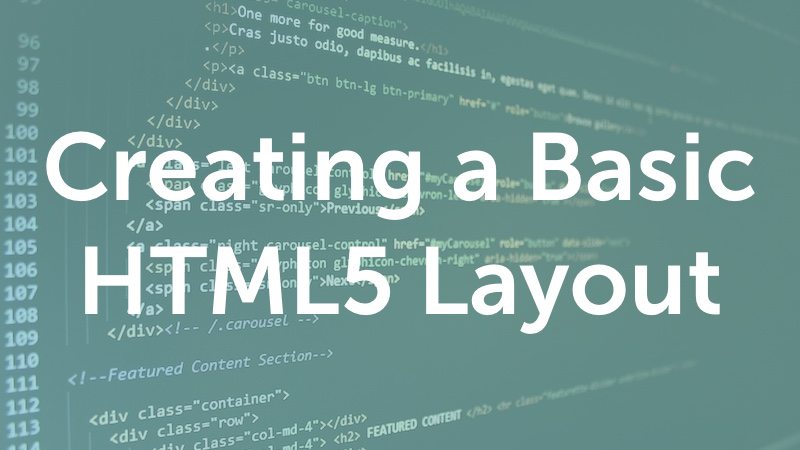Creating a Basic HTML5 Layout
Episode #7 of the course HTML and CSS Basics by Kim LaRocca Henry
Let’s design a typical blog page by adding some code inside your webpage’s <body> tags!
First, we will define a header on your site, which typically comprises the website title/logo and main navigation:
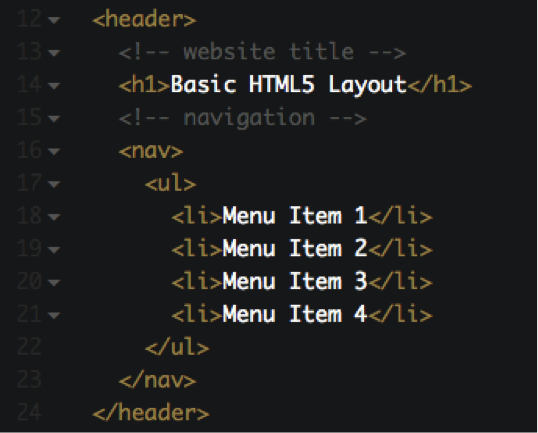 View, copy, and play with this code on CodePen at http://codepen.io/kimlarocca/pen/adxoox
View, copy, and play with this code on CodePen at http://codepen.io/kimlarocca/pen/adxoox
With HTML5, you can use the <header> tag to start the header of your webpage (line 12). On line 13, you’ll notice a comment in the code. You can use comments to leave yourself notes or help others figure out what you are doing. Anything inside <!– and –> will be ignored by the web browser.
On line 14, we have our webpage title inside the <h1></h1> tags, followed by our main navigation on lines 16-23. With HTML5, you can use the nav element for your navigation. Inside the <nav></nav> tags we have an unordered list <ul></ul> with some list items <li></li>. Each link in our navigation will be a separate list item in our unordered list.
On lines 27-29, we have the code for a “hero” image, a popular trend in web design.
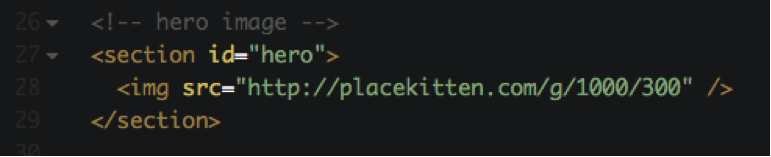
In HTML5, you can use the section element to define a new section of your website. You’ll notice that we have added an attribute to the <section> tag: id=”hero”. This will help us target just the hero image section later when we style the page with CSS. Inside the <section></section> tags is the code to display the actual hero image.
On lines 32-42, we have a new section on our webpage where we will display some articles.
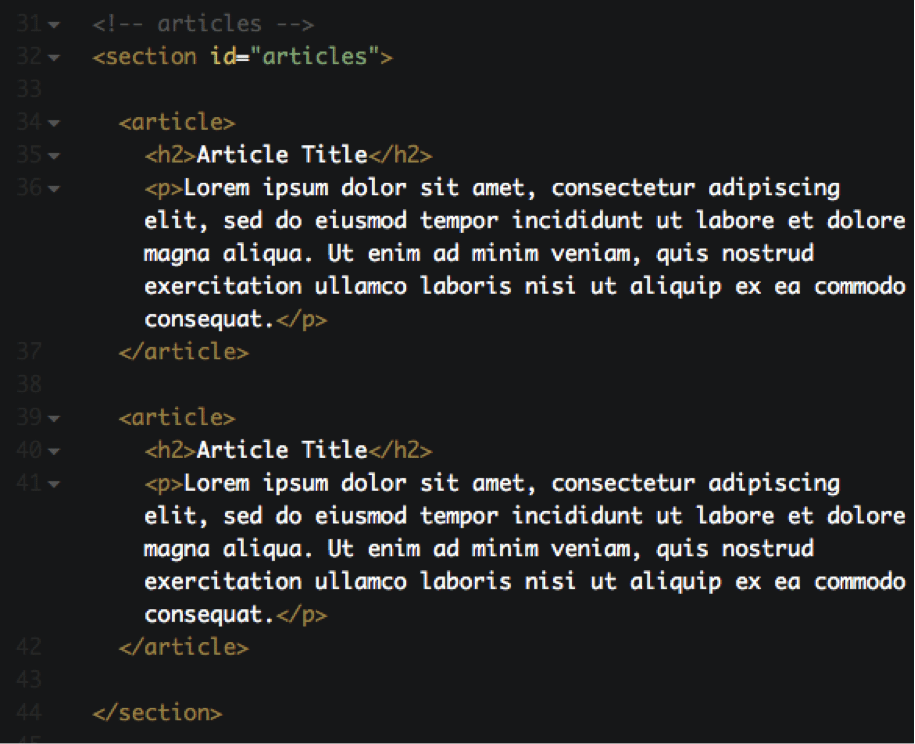
You can see that we have given this section a different ID than the previous section to help us target just the articles section with CSS. For this section, we are using id=”articles”. In HTML5, you can use the article element to define an article on your webpage. Inside each article element, we will have a subheader (i.e., the title of the article) and a paragraph. You’ll see that we have included two articles on our webpage by repeating the first block of code on lines 34-37.
Finally, on lines 47-49, we have the footer of our webpage.
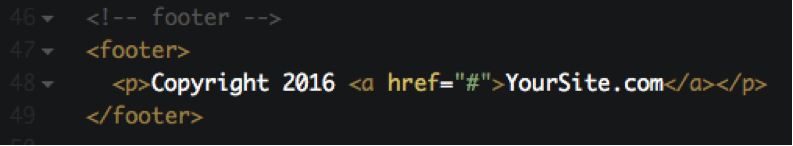
With HTML5, you can use the footer element to define a footer on your webpage. We have kept it simple by including a paragraph inside the <footer></footer> tags with a copyright notice and link—information that is typical on most websites.
Our webpage so far…
Here is a preview of what our webpage should look like. It may look a little boring right now, but in the next lesson, we will add some styles to spice it up!
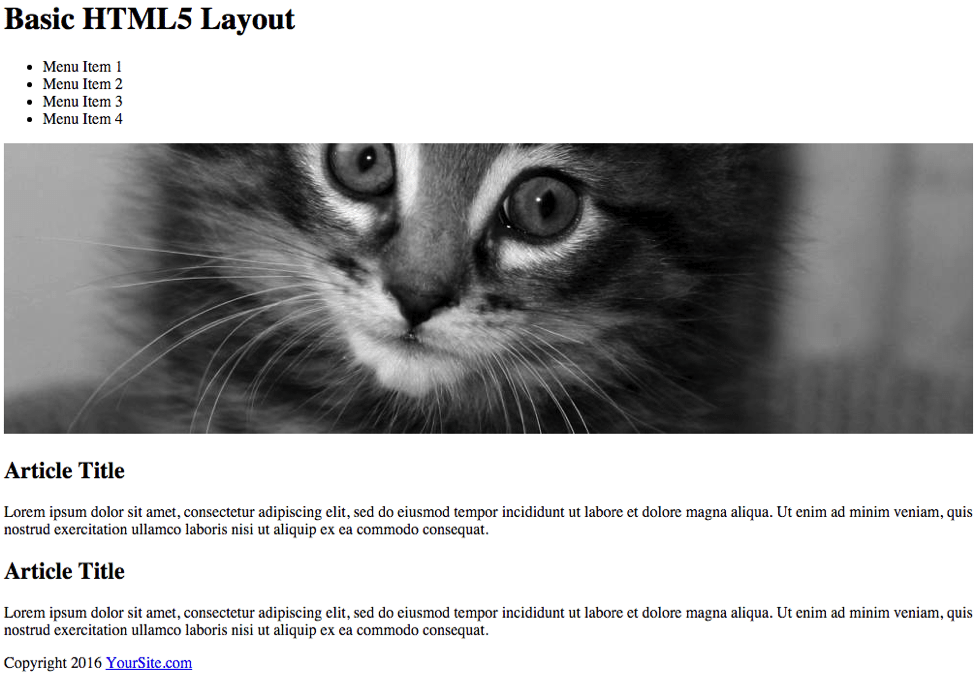 View, copy, and play with this code on CodePen at http://codepen.io/kimlarocca/pen/adxoox
View, copy, and play with this code on CodePen at http://codepen.io/kimlarocca/pen/adxoox
Recommended book
“Design for Hackers: Reverse Engineering Beauty” by David Kadavy
Share with friends