User Experience and User-Centered Design
Episode #2 of the course User experience design for non-designers by Lyndon Cerejo
Welcome back!
Yesterday, we defined design as a process to create or improve a product or service that solves a problem or addresses a need of businesses and users. We also looked at one such approach that has recently gained popularity in the business world: design thinking.
Today, we take a step further in our design journey to understand how user experiences are designed. But wait—what do we mean by user experience?
User Experience
User eXperience (UX) includes everything that a user feels, thinks, and perceives before, during, and after interacting with a product, service, or a brand.
Let’s look at that through the example of ordering pizza. These days, you can easily order a pizza using voice, messenger, text, tweets, smartwatch, or smart TV. However, that positive interactive experience can quickly be forgotten and the overall experience ruined if the order is incorrect, the pizza is delivered cold and soggy, or even if the delivery person has a bad attitude!
Studies show that companies that create good user experiences see an increase in customer satisfaction and loyalty, lower costs of acquisition and support, and perform better in the market. Better market performance is tracked by the Design Value Index (DVI), which tracks the stock value of a portfolio of companies committed to design as an integral part of their business strategy, compared to the Standard & Poor’s (S&P) 500, which is good representation of the US stock market. For the past few years, the 16 companies that are tracked have shown an excess of 200% return over the S&P.
A design is considered good if it is:
• Useful – Users can accomplish their goals.
• Usable – Users can easily complete their tasks.
• Desirable – Users enjoy their experience.
The good news is that we can control and design good user experiences using a User-Centered Design (UCD) methodology.
User-Centered Design
As the name suggests, User-Centered Design keeps the user actively involved in the entire design process. We begin with User Research (R), then create or improve the experience through UX Design (D) and validate (V) the experience with users by building prototypes:
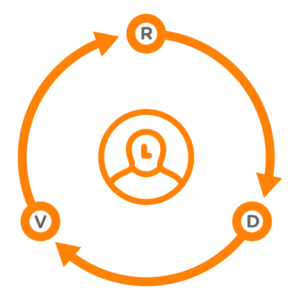
These steps will help us design the right experience for our users.
• User Research is about observing users in their environment to understand their pain points and workarounds. We translate those findings into representative user profiles called personas and customer journey maps that help make it more real for the project team and clients.
• UX Design creates the underlying foundation, such as the information architecture, navigation, and the interaction design that make it easy to use the interface. There’s also creative design that includes branding and visual design. This is the visceral part of the user interface that clients are looking for when they ask for something that looks “cool,” “sexy,” or “like Apple.” Let’s not forget content, which can drive a person to take action.
• Validation is when we test to see if our design meets the needs of the users we have been focusing on. We do this by showing users prototypes of our designs, which could range anywhere on the spectrum of a rough sketch to realistic and interactive prototypes that people can click through.
That’s a lot to put in a tiny nutshell, so we will look at each of these topics in detail over the next few days, starting with User Research in tomorrow’s email.
I’ll leave you with some food for thought from Ralf Speth, CEO, Jaguar Land Rover:
“If you think good design is expensive, you should look at the cost of bad design.”
Take Action
This is an optional quick activity to get you to exercise your design eye:
1. Think of one website with good UX Design. Pick a site that you use frequently or have used in the past few months. Remember the quote from Steve Jobs from yesterday’s email: “Design is not just what it looks like and feels like. Design is how it works.” How does this site that you selected meet YOUR needs and create a good or great user experience for you?
2. Think of one website with bad UX Design (opposite of the above). Note what creates a bad user experience.
Here’s to exercising your design eye!
Lyndon
Recommended book
Share with friends

