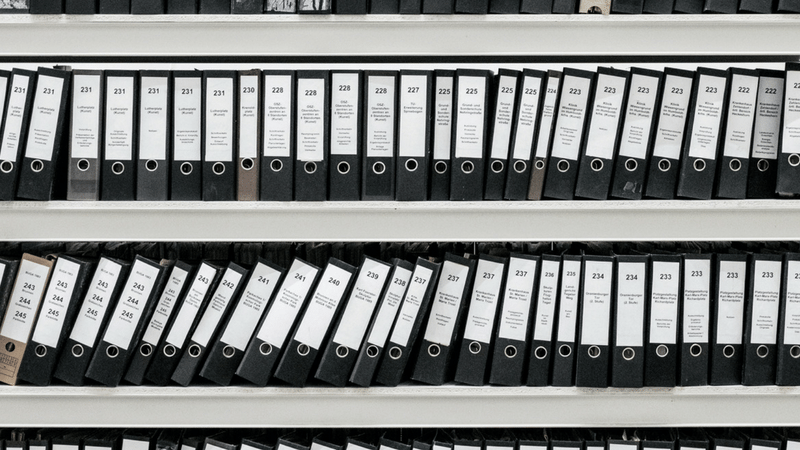Understanding Taxes
Episode #6 of the course How to start an online store by Patrick Rauland
Today, we’re going to talk taxes—no, don’t leave!
I know taxes are super boring, but they’re incredibly important. I’m going to keep it very top level so you learn only what you need.
What Products Are Taxable
Almost all products you could sell online are taxable. That means you have to collect taxes for those products and submit them to the government. But there may be some exceptions, which vary state by state. In the US, for example, there are exceptions for necessary products like food and medicine.
But for the purposes of this lesson, we’ll assume that you have to pay taxes on your products.
Basics of Business Presence
The biggest and maybe most confusing question for new store owners is, “When do I have to pay taxes?” Every country and region has their own tax laws, but generally, you have to pay taxes if both you and your customer share a “business presence.”
In the US, we call this “business presence,” nexus, which basically is:
• a physical space (like an office, a warehouse, a store front, etc.)
• an employee
• an affiliate (in some cases)
As an example, I have a home office in Colorado. So, I have nexus in Colorado. If I had an employee in Wyoming, then I’d also have nexus there. Right now, I have to collect taxes whenever someone from Colorado purchases a product from my store. If someone from Kentucky purchases from my store, I don’t need to collect taxes from them because I don’t have nexus there. And if someone from Europe buys a product, I don’t need to collect taxes there because I don’t have nexus there.
Tax Rates
After you determine where you have business presence, you can enter applicable tax rates in your store. Most e-commerce platforms will help you with this and will import rates for you. Once you have this done, I recommend double-checking everything by asking a tax professional.
There are also some third-party solutions that can manage your taxes for you and perform related services; for example, TaxJar imports tax rates and helps you file them at the end of the year. Avalara does the same thing and integrates with Quickbooks.
EU VAT
There’s one quirky tax issue that we have to talk about: European Union’s VAT MOSS. According to this requirement, anyone who sells digital goods (e-books, webinars, software, etc.) to a country in the EU must collect and submit EU taxes.
Yes, this is actually a real rule. I haven’t heard any stories when it was enforced yet, but EU authorities do have a power to do that (for example, by working with your local government). So, I recommend you considering these legal requirements before selling any digital goods to EU-member states.
Key takeaway: Taxes are scary, yes, but once you understand the concept of business presence and import your tax rates into your store, things will get better.
Recommended reading
Want to know more about taxes? You’re brave. Read this thorough report by BigCommerce.
Recommended book
Share with friends