Processing Workflow
Episode #7 of the course Master your Gmail to get more done by Dan Silvestre
Welcome back!
In previous lessons, we learned how to set up the main GTD Gmail look and workflow.
We then built on top of that main system with some advanced features, such as keyboard shortcuts (default or custom), auto-advance emails, send and archive, and undo send.
Finally, we did the first cleaning of your inbox. This meant optimizing the past, removing all unnecessary emails, and removing large emails. You are now the proud owner of a GTD Gmail: an Index Zero on the left and your right area full of your actions.
Today, we’re going to optimize the future, covering how to process future incoming email. I’ll also demonstrate the email workflow I use to process daily work using the GTD Gmail system.
GTD Gmail Workflow
Received an email from your boss about a project you’re working on? You need to take action on it.
Sent an email to a colleague and waiting for a reply? You need to track it.
Got the plane ticket for a conference you are attending? You will need to refer to it later.
These are the three main options in the GTD Gmail workflow.
Think of every email you get as either something you need to take action on, track, or refer to later.
Touch-It-Once
We are going to use a productivity hack called Touch-It-Once. This means that once you open a conversation, you decide right away what to do with it. Don’t postpone and come back to it. You touch it once and move on to the next thing. The GTD Gmail system incorporates this hack by using yes or no questions:
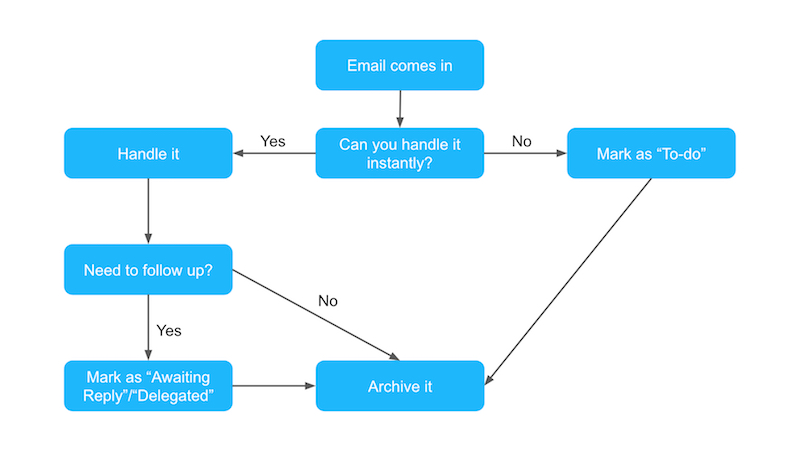
Having Yes/No as the only options simplifies the system.
Here’s how to manage your daily work:
1. An email comes in.
2. Handle those you can do instantly.
3. The others get marked as “To Do.”
4. If you need to quickly find an email, mark it as “Delegated” (I call it “Reference,” more on that later).
5. If you need to follow up or keep track of when you replied, mark it as “Awaiting Reply.”
6. Archive all emails.
7. You now have an Inbox Zero on the left.
8. All important ones in the special boxes are on the right.
Remember the Touch-It-Once principle: Keep moving to the next thing. Whenever I have an email that I don’t really want to handle, I use a simple productivity hack called the Two-Minute Rule. It has two parts:
1. If it can be done in two minutes, just do it.
2. If it takes more than two minutes, start it and continue doing it for at least two minutes.
That’s it for today! You know now the GTD way to process incoming emails and how to optimize the time you spend in your inbox. This will help you focus on the truly important emails, while keeping you away from other unimportant ones.
But to truly become a GTD Gmail ninja, we must develop a reducing mindset: eliminating before optimizing. In the next lesson, I’m going to go over some tricks you can use to receive fewer emails.
To a Productive You!
Dan
Recommended reading
How to Stop Procrastinating and Get Things Done
Recommended book
Ready for Anything: 52 Productivity Principles for Getting Things Done by David Allen
Share with friends

