Introducing WordPress and WooCommerce
Episode #2 of the course Guide to choosing an eCommerce platform by Adam Bastock
Up to 30% of global eCommerce sites run on WooCommerce, founded in 2011. Because it’s open-source, it’s a free-to-install plugin that adds eCommerce functionality to a standard WordPress site.
This has made it hugely popular with anyone who already runs a WordPress site and is looking to sell physical or digital products.
Ease of Setup and Use
WordPress has made it very easy to add additional functionality through plugins, but this comes with its own risks. Due to the sheer scale of plugins available, there are occasionally conflicts between them. WooCommerce is one of the largest out there, so it is well supported and documented by now; however, it should be noted that there is no direct support from the developers themselves.
Out of the box, WooCommerce provides everything you need, but some more advanced features will require purchasing through extensions. This depends entirely on need, as things can range from dynamic pricing to bundles to postcode-calculated shipping rates.
Adding products and managing content is much the same as adding WordPress posts and pages, which is relatively straightforward. However, because WordPress was not designed for eCommerce, it is not as fluid and robust as other options.
Because it’s based on the WordPress platform, search engine compatibility is excellent, with sensible link structures and the ability to edit titles and meta descriptions easily through a free plugin in such as Yoast.
Even if you don’t have a WordPress website, it’s easy to set up an eCommerce store from scratch with it, with the added benefit of a top-notch blogging platform attached. Most hosting providers supply easy-install WordPress solutions with WooCommerce a quick plugin install away.
Associated Costs
Core functionality is free. However, as your store grows, a lot of the features you may need will require paid add-ons. Payment gateways such as SagePay or PayPal are free but may charge transaction fees. More specific features like setting up product-specific or postcode-based shipping rates can cost $80 to $250.
I would advise having a dedicated contact who can take ownership of the site. Due to the frequency of updates and plethora of plugins available with WordPress as a whole, you’re likely to run into a compatibility issue at some point that will cause you a headache.
Third-Party Integrations
A huge range of third-party plugins are available from sites such as CodeCanyon that will have a solution to almost every problem.
Support is usually given for a limited amount of time after purchase, making the configuration relatively easy, though conflicts and issues are still likely to crop up at some point.
Use Applications
Due to the low costs of hosting and getting up and running, WooCommerce is ideal for slightly more technically minded people who have time to dedicate to configuring the store. Once up and running, stores are easy to maintain and manage, but they should always be left under the care of a technical person/agency who can jump in when things (inevitably) break in some way.
Conclusion
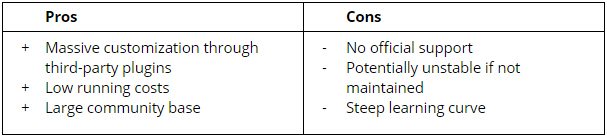
Recommended book
Share with friends

