How to Automate Choosing Recipes That You’ll Love
Episode #5 of the course How to outsource your diet by Liam Smith
Picture the scene …
It’s the end of a busy day. You’re tired and hungry. You get home and spend ages rooting around the cupboards deciding what to cook. In the end, you reach for a quick fix. It’s terribly frustrating, isn’t it?
In today’s lesson, you’ll learn how you can say goodbye to last-minute recipe searching and be confident in serving up a tasty, easy meal every day. Sound good?
I suspect that you or someone in your household is a little picky when it comes to what you eat. I know I am. So, rather than asking a virtual assistant to blindly choose recipes, it helps to point them in the right direction, like giving them a virtual cookbook curated by you. Fortunately, I’ve made this really easy for you. Here’s how.
Make a Note of Any Particulars
In our previous lesson, you established the type of stuff you want to be eating day to day. Now, you just need to think about the specific requirements for your recipe choices. For example:
• How many mouths do you cook for?
• How many main meals do you want your assistant to select each week?
Find Recipes
Now for the fun part: creating your virtual cookbook. You need to find a source of recipes online that your assistant can select from. By doing this, you can be sure that you’ll LOVE the recipes that they choose for you.
There are thousands of sources you could use. Personally, I’ve found that blogs can be a useful source of recipes, especially for specialist diets, but they’re often difficult to navigate and limited in choice. The same goes for many social media platforms.
By far the most useful are large recipe websites with detailed filtering options—for instance: BBC Good Food, All Recipes, Simply Recipes, or Eating Well.
For this example, let’s use BBC Good Food (my favorite). After visiting BBC Good Food’s recipe search page, you run a simple query like this:
• course: “Main course” and “Dinner”
• time: “1 hour or less”
• cuisine: “Mediterranean”
• skill: “Easy”
• rating: “4 stars+”
• servings: “4 servings”
• sorted by “Highest rated” at the top of the recipe list
What you get back is a selection of highly-rated recipes—88 in this example—so even if you ate one every day, you’d eat a different meal for twelve weeks.
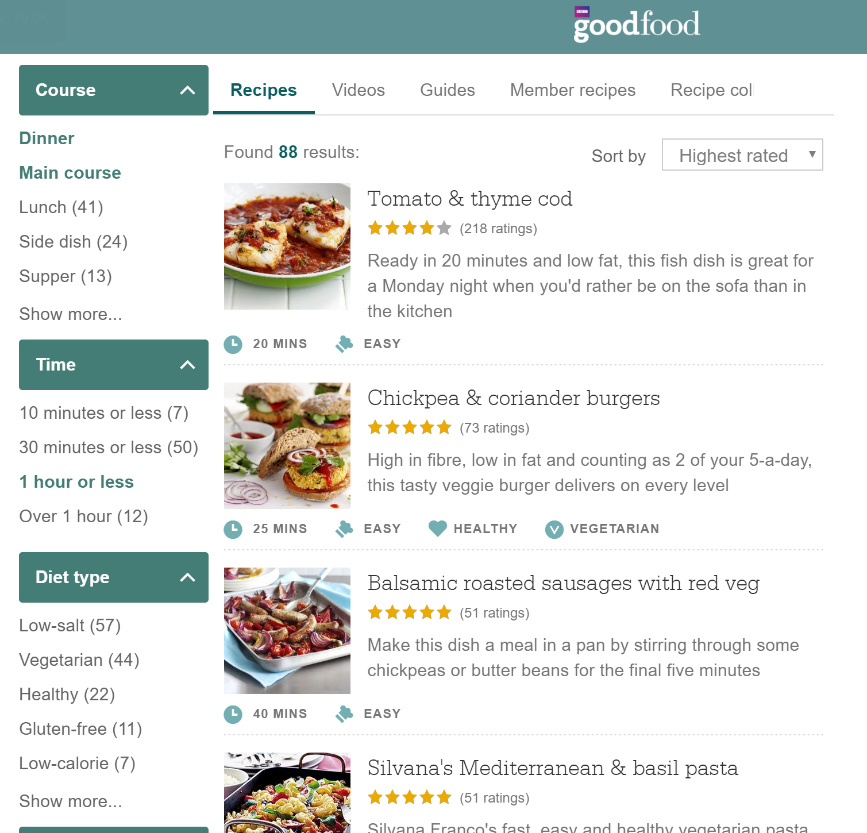
You can filter by “Diet type” if you are following a specialist diet, have an allergy, or intolerance. You can also filter by “Calories” per meal if you are seeking to lose or gain weight. Once you’re happy with your search results, make a note of the filtering options for later.
That’s it. Super simple, right?
If the Main Recipe Sites Don’t Cater to Your Needs
You may find there are limited options on recipe sites if you have niche requirements. Fortunately, there’s a blog or social media page for almost any diet, intolerance, and preference.
Here’s an example, using Instagram to find recipes, again for someone following the Mediterranean diet. A simple search brings back @mediterraneandietofficial and other pages.
Just make sure the dish in question also has its ingredients and method listed so your assistant can include the details in your meal plan, making life a lot easier.
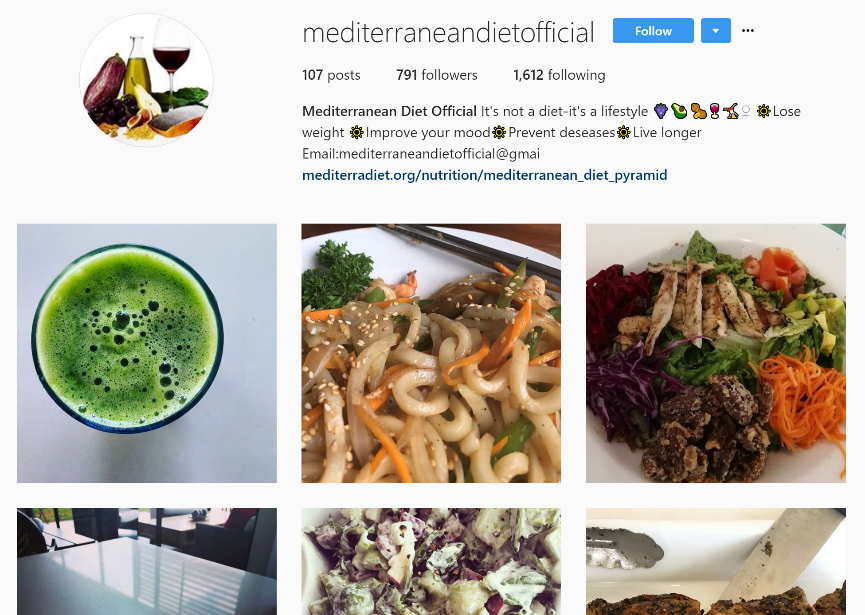
Whichever approach you choose, make a step-by-step list that your assistant can use to find recipes. These are the instructions that you will pass on to them, which we’ll cover in a later lesson.
Tomorrow, how to choose a supermarket (and automate your grocery shopping forever!).
Speak soon,
Liam
Recommended book
Share with friends

